Rebekah Tipping runs the numbers

The goal of archery is to produce the same technique consistently, and there are a few devices on the market right now that promise to monitor your training and help you progress with your shooting consistency.
The BOWdometer is a small device that is mounted on the side of the bow to record movements throughout the shot and determine how consistent each shot. They like to describe it as “The Fitbit for your bow” and it certainly claims to be the best digital archery shot counter on the market right now.
What’s in the box?
Inside the box is the BOWdometer, a bracket and straps to mount to the bow, a simple installation guide, and a sticker. Set up is simple: you attach the bracket to the bow using the Velcro straps, and click the BOWdometer into place.
The first time the device is used a calibration must be done, which simply involves selecting the option on the device and shooting three arrows. The BOWdometer will need charging occasionally via USB but I found it lasted a few sessions of 60-90 arrows each before I needed to charge it.

How does it work?
The BOWdometer measures the angles of the bow at peak acceleration of the shot: the moment at which the arrow leaves the bow, and measures tilt, swivel and cant during the shot. It also measures vibration and force during the hold and release, and the bow’s movement after the shot.
The BOWdometer measures and reports shot consistency in a metric the developers have named Xi (pronounced “sigh”), which stands for ‘execution index’. It’s a patent-pending method of taking sensor data from the device and calculating a value for each of the shots.
They claim that the simplest explanation for how the device works is “consistent numbers = consistent technique”. For every shot, the Xi value is calculated and given a number between 1 and 100.
The first shot in every session is given a value of 50, and every subsequent shot is compared to that one. If you get two shots with the exact same Xi value, it means you ‘repeated’ the exact same shot twice.
Ease of use
The BOWdometer is very simple to navigate and has an intuitive user interface: there are only two buttons, and a small screen. You navigate through the menu with one button and select with the other.
During a shooting session as you take each shot, the Xi for that shot is flashed on the screen for a few seconds, then the screen will display the number of arrows shot so far in that session, and the Xi value of the most recent shot.
What to do with the data?
To get the most out of the BOWdometer, you will need to connect it to the mobile app: just install, scan for devices and select the BOWdometer. Once your device is connected to your phone, you can start a new session, or analyse a previous session.
If you’re connected to your phone while you’re shooting, you will see each shot appear in the app’s “Session Details” screen as long as your phone is close enough (I have found that the phone needs to stay quite close to the bow, or you can get some issues with shots not being counted).
There is a lot of maths going on under the surface of this device, which isn’t openly shared by the developers as the product is patent-pending, and they don’t want anyone to steal their ideas, but I’d like to see a bit more about how the Xi values are calculated.
Using the BOWdometer
I used the BOWdometer for around 10 days and shot 500 arrows over multiple sessions, and found that it very accurately recorded the number of shots that I was shooting.
However, I was having some issues with understanding the particular Xi values that were assigned to each of my shots during my sessions. BOWdometer Pro Staff archers have stated that a “weak shot” or a “strong shot” will consistently fall on either side of the 50 Xi value average but I struggled to determine the cause of variation in my shots, I didn’t feel like there was much of a pattern to the values.

I suspect that my consistency wasn’t good enough, perhaps because I don’t aim at the same point on the target for every arrow, I shoot at very small printed targets arranged on the boss to prevent my arrows smashing into each other at a short distance.
I think that varying the angle of the of each of my shots as though I was shooting a three-spot target face maybe introduced a degree of inconsistency, but I can’t be sure. I would have loved to try the BOWdometer out at 70 metres, but due to current Covid-19 restrictions, this was not an option!
I found that when you shoot a session and keep your Xi value range small enough, in the next session you advance from Level 1 to Level 2, where the full scale of Xi values decreases from 1-100 to your minimum and maximum values from the previous session.
I have read that this continues until you reach Level 8 as the measurements become more and more sensitive. I didn’t manage to increase past Level 2 so I’m afraid I cannot comment on anything past that!
My one issue with the BOWdometer is that there is not much you can do with the shot data once it’s been synced into your phone app. You can see the Xi values and the angles for each of the shots in the app, but that is pretty much the extent of the app at the moment.
The website claims that a new app is coming in 2021 with extra features to be rolled out over the year, and it looks like a massive improvement: it offers more detailed session graphs, new visuals, and the ability to add notes on shots and sessions.
It will also come with an option to export sessions from the app, as well as connecting with other users and having competitions. There is also the potential for integration with the well-know Artemis app (which is, notoriously, not available on Apple smartphones, which is unfortunate for around 50% of us).
Verdict
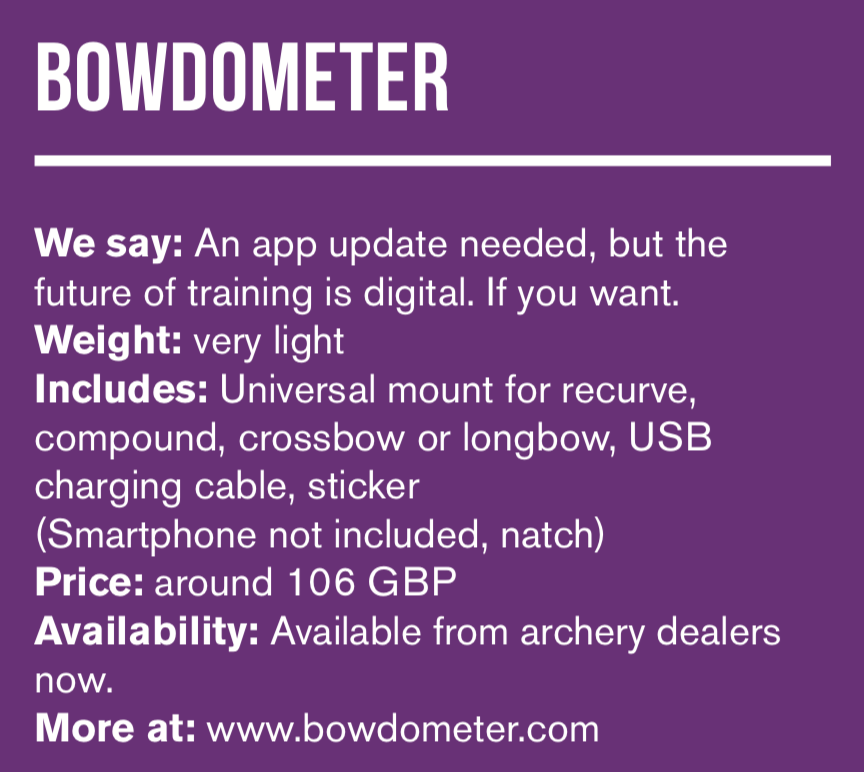
Right now, I personally think that the BOWdometer is good for counting arrows, but I find the Xi values a little confusing. I’m hoping that the promised upgrades will make the device easier to understand and more can be done with the shot data on top of just counting arrows.
It is in direct competition with the Mantis Archery device which works in a very similar way, and others appearing on the market. It seems likely that it will be the software, features and user experience that will win the day between the two companies.


Things you reallyd should improve.
1: Auto connect. Really shitty that you have to manually connect to your bowdometer every time you open the app.
2: Remove not counted shots. Sometimes it registers shots that you havent done. Which means having to take it off to get actually shot counter to match.
3: Total reset of total counter.